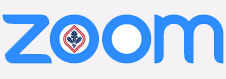If you have a DRD student
- If you have received an accommodation letter from the Disability Resources Department or otherwise learned of a deaf/hard of hearing student in your course, time is of the essence.
- Please contact the Instructional Accessibility Specialist:
- Email Distance Education's Accessiblity team (deaccessibility@santarosa.edu) OR
- Submit the 'DE: Accessibility Support Request' form on Distance Education's Help Forms.
- Captioning of your videos may qualify for the state-provided DECT grant. If so, the DE Accessibility Team will oversee submission to the grant.
For all other courses,
Determine if you need to caption your videos:
Which Videos to Caption?
- Non-captioned videos
- Videos with auto-generated captions
- Instructor-created videos
- Videos found on sites such as YouTube or Vimeo
- Prioritize videos to be used for more than one semester, although captioning all videos has merit
- Videos that students are required to watch
- Videos needed to complete extra credit assignments
- For full-length commercial videos, work with a library liaison to see if the video exists in the Media Services library, or determine the purchase cost.
Auto-generated Captions vs High-Quality Captions
- Are the videos sufficiently captioned?
- Auto-generated captions are usually problematic for student-comprehension and need better, manually-created captions.
- See this page to see how to check for quality captions (as opposed to auto-generated captions).
- Third-party videos, such as those found on YouTube can be captioned, contact the Instructional Accessibility Specialist for assistance.
Captioning Choices
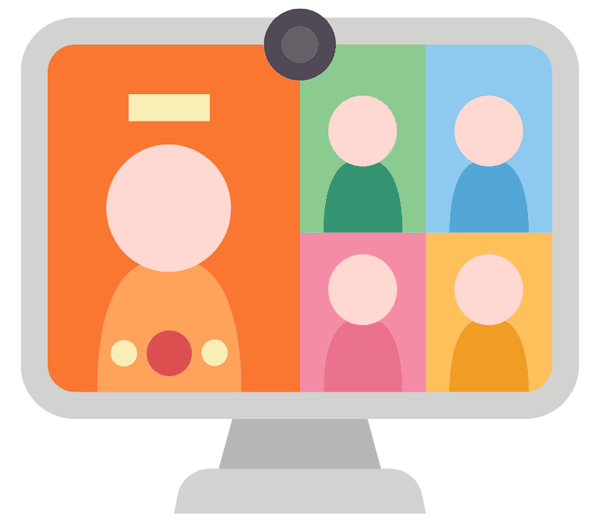
Request assistance
- Have a deaf/hard of hearing student in your class?
- Need help figuring out how to get your Zoom videos captioned?
- Need help understanding where to store your videos?
- Have third-party videos (such as YouTube) needing captions?
- Not sure if the captions are high quality?
Contact Distance Education Support (desupport@santarosa.edu)