What is An Accessibility Review?
In an effort to satisfy state and federal laws and foster inclusivity so that all students have equal access to course materials, the Sonoma County Junior College District has implemented a cycle of review for online and hybrid courses. The accessibility reviews function as an aid to faculty in creating accessible course materials. The district has provided the Instructional Accessibility Specialist and Instructional Accessibility Technician positions in Distance Education to conduct the reviews and inform, train, and assist faculty.
To facilitate the accessibility reviews, the faculty will need to provide access for these staff to assess the accessibility of pages, documents, and videos. Staff will identify accessibility issues and complete remediations in the areas of captioning, document formatting, and more complex issues on Canvas course pages. Faculty will receive instruction and/or documentation regarding the use of installed accessibility software, as well as on how to create accessible content and fix simple accessibility issues.
The DE accessibility staff only review the accessibility of courses and do not review or comment on course design or the content of instructional materials. This process is in no way related to instructor evaluations.
Six-Year Cycle of Review
Online courses are due for accessibility compliance reviews on a six-year cycle, meaning each course taught by a particular instructor will be reviewed every six years.
Reviews are Per Instructor
Courses due for review are per instructor, meaning each instructor's version of a course is reviewed separately, even if the course material has been copied from another faculty's course.
First Time Online
Each semester the Instructional Accessibility Specialist will attempt to contact faculty teaching a particular course online for the first time. These courses are typically prioritized in an effort to keep all faculty apprised of accessibility best practices. The accessibility reviews can happen as soon as the materials are completed, ideally before the start of the course. If the instructor will be developing content as the course is being taught, it is best to meet with the Instructional Accessibility Specialist as the instructor is creating materials to discuss accessibility practices and then complete the review once all materials have been added to the course.
Faculty teaching new online courses are encouraged to reach out to the Instructional Accessibility Specialist for assistance early in their course development process.
Review Process Details
- Each semester, a list of courses due for accessibility review will be identified, and faculty will be contacted by the Instructional Accessibility Specialist via email.
- From the email, faculty will be asked to complete a short form with questions about the course materials and to grant permission to access the course.
- The accessibility team will concentrate on the remediation of materials that are more difficult to be made accessible, requiring some level of expertise or resources (e.g. more complex PDFs, captioning of videos).
- A checklist will be provided detailing course materials that had accessibility issues, those that the accessibility team was able to remediate, and areas that require the instructor's attention. The checklist will be added to the course's 'Files' area which is visible only to the instructor (not to students).
Granting Access
- Faculty will need to grant permission to the DE accessibility team to access their materials in order to receive assistance. Materials can then be reviewed independently by DE accessibility staff.
- If the faculty are using videos that need caption work and/or complex documents that need accessibility attention, they will be worked on by the accessibility staff, time permitting.
- The accessibility team will reach out to the instructor if there are questions or areas of concern that require discussion or further explanation.
- Faculty who do not wish to grant access to their online materials will receive instruction and/or documentation on how to perform fixes. The instructor is then entirely responsible for ensuring that their course content meets all accessibility regulations.
- The District has provided software (Panorama) that will help guide instructors through the process of identifying and fixing accessibility issues.
- Instructors can set up an appointment with someone from the accessibility team to receive training or ask questions about how to complete the accessibility work themselves.
- Instructors can request video captioning by contacting the Instructional Accessibility Specialist or by filling out the Request for Multimedia Captioning form.
Checklist for Review
A checklist will be used to document the status of various important aspects of course materials that can present boundaries for students with accessibility challenges. Access the Accessibility Review Checklist (Word Document).
At the end of the review a checklist document will be placed in the course files area and also emailed to the instructor. The document has brief descriptions of the issues with links to find out more information about accessibility issues and how to perform fixes.
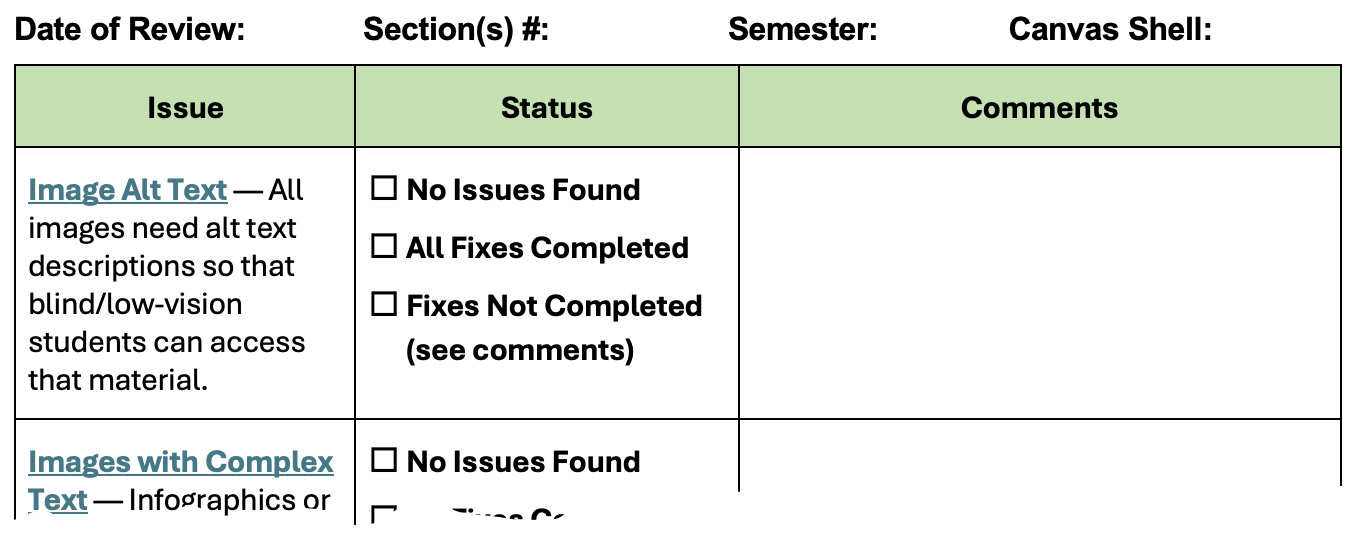
District-Provided Tools
The district has provided tools to aid faculty in checking materials in Canvas and fixing issues.
- See the Accessibility Tools & Resources page for a description of the available tools.
- See the Panorama page to see instructions on how to use the most in-depth tool for fixing accessibility in Canvas.
- For captioning, see the Captioning Assistance & Guidance page
- See the Accessible Documents page for information on making documents more accessible
Assistance
The Instructional Accessibility Specialist and others on the Distance Education accessibility team will endeavor to assist any faculty seeking help to make their course materials accessible through a review process or by request. Due to a sharp increase in the number of online courses in recent semesters, the amount of assistance offered to any one course may be less than previous times and efforts will be made to assist as many faculty as possible. Emphasis will be on listing the accessibility issues, assisting with the most complex, and training faculty in the use of the accessibility software installed in Canvas.
Collaboration
In order to reach the goal of following accessibility guidelines for all online course materials and satisfy relevant federal and state laws, it is vital for faculty and the Distance Education accessibility team to collaborate on accessibility remediation efforts.
Faculty can contribute by:
- reviewing best practices around accessibility - found on this website and the Accessibility Review Checklist (Word Document)
- responding to accessibility review emails
- granting permission for the team to access course materials
- working with the checklist to improve course materials
- investigating and correct issues flagged by the accessibility software
- adopting best practices on accessibility when creating new materials
- reaching out to the DE accessibility team for assistance as needed
Thank you for working with us to ensure that every student has equal access to the online materials in your course!
