Gradebook Settings that Impact Total Grades
There are two gradebook settings that could cause your Total Grades in the Canvas gradebook to differ from the grades that appear in the Portal.
Before you submit your grades:
- Check that assignments are unmuted. See: How do I mute or unmute an assignment in the Gradebook? Muting is meant to be used temporarily while you grade an assignment, not for excluding scores from Total Grades. If you wish to exclude assignment scores, see: How do I exclude an assignment from the course's final grades?
- Be sure that the feature "Treat Ungraded as 0" is disabled. See: How do I treat ungraded assignments as zero in the Gradebook? Go to the Settings in the gradebook (#1 below) and look for a checkmark next to "Treat Ungraded as 0" (#2). A checkmark means that the feature has been enabled. Click on the "Treat Ungraded as 0" to disable it; the checkmark will disappear.
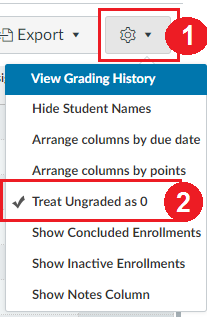
Video: More Important Gradebook Settings
