Canvas High Contrast Feature
Low vision and color blind users who need more contrast for text and interface elements may want to use the "High Contrast Styles" feature in Canvas. This option can be found in the User Account > Settings > Feature Options area (at the bottom of the page). See the "How do I change my User Settings?" Canvas guide to see screen shots of the steps to change your account settings.
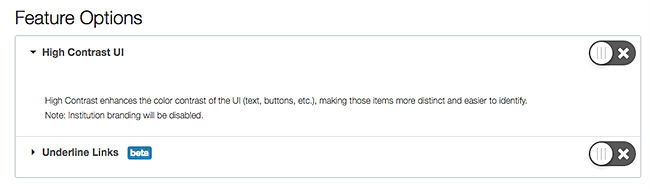
Note that with the High Contrast feature turned on, the left side Global Navigation bar will revert to gray and lose the SRJC branding.
