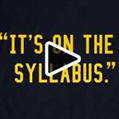Teaching Tip Video: Planning an Online Course: Design Tools & Templates
In this timely video, the Instructional Designer in Distance Education shows you unit and lesson planning tools for designing a course for online delivery. And she shares a checklist of effective practices for design and implementation of online courses based on nationally recognized standards. Let’s get started.
Teaching Tip Video: What-If Grades for Students in Canvas
In this video, the Instructional Designer in Distance Education shows you how students can input hypothetical or What-If grades for themselves in Canvas so they can gauge how they’re doing in your course. Topics also include how instructors can apply weights, rules, and course grading schemes to Total Grade calculations for a course in Canvas.
Teaching Tip Video: Rubric fun with Dr. Sellu and Canvas
In this video, faculty member Dr. George Sellu shares rubrics he uses at SRJC. And, I’ll show you how to create your own rubrics in Canvas and use them for scoring student work in Speedgrader.
Teaching Tip Video: Feedback on Student Work with Canvas Tools
This video by Liz du Plessis, Instructional Designer in Distance Ed, shows instructors how to provide meaningful feedback on student work that’s timely and constructive using 3 Canvas tools.
Teaching Tip Video: An Effective Digital Syllabus—3 Best Practices
This video by Liz du Plessis, Instructional Designer in Distance Ed, demonstrates how to create an accessible digital syllabus and upload it to the Schedule of Classes section information page for your course. Topics include how to find and use our syllabus templates, what makes a document accessible, and how to convert your file to a PDF…
Teaching Tip Video: Get Free Captioning & Embed Your Video in Canvas
This video by Liz du Plessis, Instructional Designer in Distance Education, demonstrates how to get free, professional-quality closed captioning for your videos and embed them in Canvas. Topics include how to register for a 3C Media account, upload videos, request captioning, and paste embed code in Canvas. NOTE: Starting in July 2018, there is…
Teaching Tip Video: Edit Your Video with Screencast-o-matic
This video by Liz du Plessis, Instructional Designer in Distance Ed, demonstrates how to edit your video with the Pro version of Screencast-o-matic. Topics include how to cut, copy, and paste segments of video; adding image overlays; and re-recording sections of narration or video so that you don’t have re-record entire videos to make changes.
Teaching Tip Video: Create a Video Slideshow, Part 2
Topics include how to use free Screecast-o-matic recording tools as well as features that come with the Pro version. Liz shows two approaches for recording a slideshow: With the first approach, you record voice-overs and your slides simultaneously with the free version of Screencast-o-matic. With the second approach, you use the Pro version to…
Teaching Tip Video: Create a Video Slideshow, Part 1
In part 1 of our series Create a Video Slideshow, learn how to take slides created with PowerPoint or other presentation software and turn them into an effective video with your voice-overs and closed captioning for students to watch in Canvas. Part 1 includes how to prepare slides for effective videos that are targeted on learning goals, use…
Cool Ed Tech - Don't take your grading home!
The Distance Education Staff often finds cool new tools and gadgets they would like to share with faculty. Take a look at the latest finds! Zip Grade Don't take your grading home! ZipGrade turns your phone or tablet into an optical grading machine similar to a Scantron. It reads free-to-download answer sheets in multiple sizes. Provide…