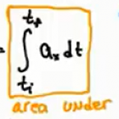MULTIMEDIA QUIZZES IN SPANISH WITH ARACELI OSORIO
SRJC Faculty Araceli Osorio shares her creative use of Canvas quizzes, in which she includes multimedia elements from images and video to audio recordings.
Why Do SRJC Students Take Online Classes?
Why do SRJC students take online classes? The answers may surprise you. Watch this 3-minute video to learn how online classes are accommodating and flexible for our students.
Green Screen Videos with Tracy Schaelen
In this video, SRJC's Liz du Plessis interviews Tracy Schaelen of Southwestern College about how she uses green screen videos in her online classes. Tracy shows several video clips and describes their purposes in her course. SRJC faculty have access to the same Camtasia software and a green screen in the CETL Studio.
CETL Studio at Santa Rosa Junior College
In this video we take you to the Center for Excellence and Teaching and Learning on the third floor of Doyle Library to show you where blockbuster instructional videos are made by SRJC's faculty.
Four Interactive Whiteboards with Three SRJC Faculty
Three SRJC faculty share how they record whiteboard presentations using apps called ShowMe and Doceri, a ViewSonic display panel, and the World Wide Whiteboard available in Canvas. With these tools, you can create hand-drawn lessons, presentations, and graphics and save them as images or video screencasts. Physics faculty Saska Gjorgjievska…
Zoom Video Conferencing with Three SRJC Faculty
In this eight-minute video, three SRJC faculty share how they use Confer Zoom for "live" class discussions and to record demonstrations and guest speakers. Liz du Plessis shows how CCC faculty can get started with free Pro Zoom accounts at www.conferzoom.org.
Accessibility Testing Tools #3—UDOIT
SRJC Instructional Accessibility Specialist Corrine Haverinen demonstrates how to use the Universal Design Online Content Inspection Tool or UDOIT to identify accessibility issues in canvas courses from within Canvas. UDOIT will scan the course content, generate a report, and provide resources on how to address common accessibility issues.
Accessibility Testing Tools #2—WAVE
In part 2 of a 3-part series, SRJC Instructional Accessibility Specialist Corrine Haverinen shows the WAVE accessibility tool for faculty to use to maintain the accessibility of online courses between reviews. First, she shows how to install WAVE as a plug-in to Chrome or Firefox browsers. Then she demonstrates how…
Condensing a Canvas Class for Summer with Emily Hansen
Computer studies instructor Emily Hansen shows how she condenses her course in Canvas for the summer. First she imports content from a previous summer using the Import Course Content feature in Settings. She adjusts the due dates, selects the content to import, and then deletes unwanted Announcements. Then she condenses her content in Modules.
Accessibility Testing Tools #1—Canvas Accessibility Checker
In part 1 of a 3-part series, SRJC Instructional Accessibility Specialist Corrine Haverinen shows the Canvas Accessibility Checker in the Rich Content Editor for faculty to use to maintain the accessibility of online courses between reviews.