Purpose
Turnitin integrates with Canvas assignments and identifies plagiarism and citation issues in student submissions via an Originality Report. Turnitin can also be used to provide students with feedback and for peer review activities. SRJC also has a license for Turnitin's AI checking tool, which may indicate the presence of AI generated content in student submissions.
How to Use
To use Turnitin, add it to a Canvas assignment. There are two different ways connect Turnitin to your assignment: Plagiarism Framework and LTI 1.1.
Read about each one below to decide which one is best for you.
Plagiarism Framework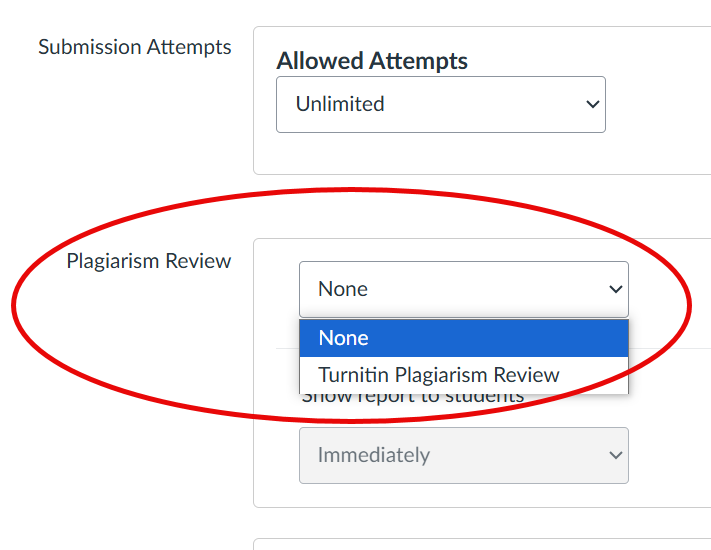
Plagiarism Framework is a seamless integration with Canvas that allows you to use Speedgrader and all the normal assignment submission settings of Canvas assignments (such as allowing multiple submissions or being able to submit on behalf of students).
To add Plagiarism Framework to an assignment, in edit mode, select the "Online" submission type and check the "file upload" and/or "text" options. After those selections are made, the Plagiarism Review option will appear, where you can select "Turnitin Plagiarism Review," as shown in the screenshot to the right. You will only see this option if you have set the submission types to be file upload and/or text.
To learn more, view the following guides:
- Creating a Turnitin Canvas Plagiarism Framework Assignment
- Canvas Plagiarism Framework Instructor FAQs
- How to Access the Similarity Report
LTI 1.1
The LTI 1.1 version is best for instructors who prefer to use Turnitin's feedback tool, Feedback Studio, instead of Speedgrader. The LTI 1.1 version can be added to a Canvas assignment via the "External Tool" submission type. In edit mode in the assignment, select "External Tool" from the drop-down menu and then "Find." A pop-up window will appear. Select "Turnitin LTI 1.1" from the list and then "Select."
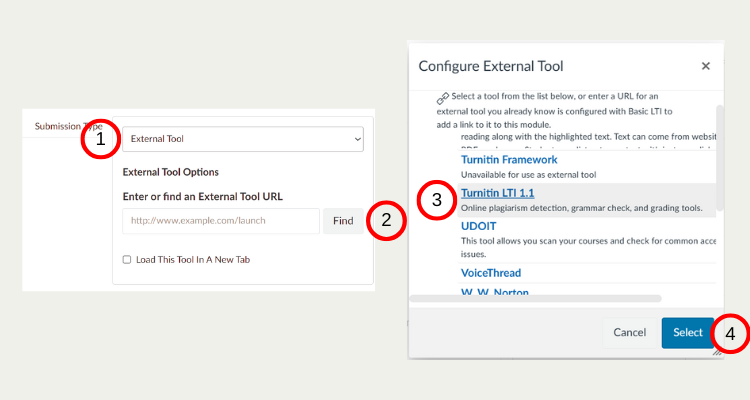
To learn more about the details of Turnitin LTI 1.1 settings and set-up, view the the following guides:
- Creating a Turnitin LTI 1.1 Assignment in Canvas
- Edit the Assignment Settings
- Optional LTI Settings
- Additional Turnitin LTI 1.1 Guides from Turnitin
Turnitin Best Practices
It is recommended that you avoid using Turnitin as a policing tool, and instead use it to engage your students in conversation about academic integrity, citation, and AI's role in your classroom. Consider these Do's and Don'ts:
Do:
- Set clear expectations regarding academic integrity
- Help students understand the relationship and differences between similarity and plagiarism
- Use the Similarity Score formatively
- Ensure that students understand the Similarity Score and what it means about their writing
Don't:
- Use the Similarity Score as a “gotcha” or punitive measure
- Conflate similarity and plagiarism
- Use the Similarity Score exclusively as a summative measure
- Implement the use of the Similarity Score without ensuring that students understand what it means and how they can use it to improve their writing
Training & Guides
Professional development opportunities are available from Turnitin:
Resources on Turnitin's AI Detection Tool
- AI resource page from Turnitin Includes links to resources, teaching ideas, and research. Key resources include:
- The AI Writing Indicator Overview of Turnitin’s AI report
- AI Writing Detection Capabilities FAQ
- Interpreting the AI Writing Score: One Size Does Not Fit All Conduct a nuanced review of student submissions
Support
Turnitin errors are often due to issues with the Turnitin service and are not something the Distance Education Department controls. Turnitin has support services for your questions or problems:
